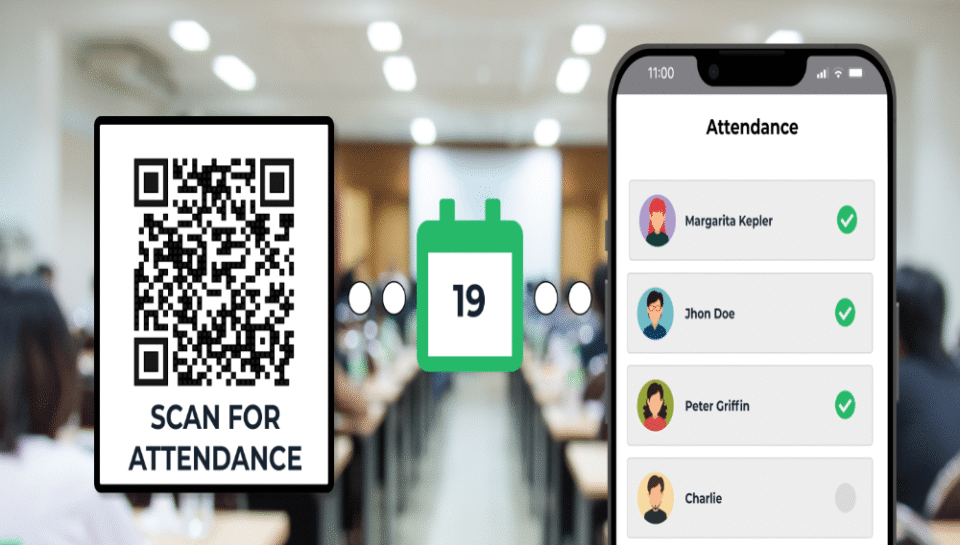
How can cards be made easily scannable for attendance?
Consistent Placement of Scannable Elements
- QR codes or barcodes are placed in a fixed and accessible location.
- Most commonly used areas include the bottom-right or back center.
- Placement avoids obstruction by cardholders or accessories.
- Standard positioning helps users align cards quickly during scanning.
- No critical data should surround or overlap the code area.
Optimal Size and Contrast of Codes
- Scannable codes are printed at a minimum of 1 x 1 inch for QR and 1.5 inches in length for barcodes.
- High contrast between the code and background is maintained.
- Black codes on white backgrounds offer the best recognition rate.
- Glossy finishes are avoided in the code area to reduce glare.
- Simple and uncluttered backgrounds improve scan performance.
Use of RFID or NFC Technology
- Cards can embed RFID chips for contactless scanning.
- NFC cards allow quick tap-based check-ins without visible codes.
- Chips are encoded securely and linked to individual employee records.
- Readers can detect cards even when worn in holders or wallets.
- Passive chips require no power and have long durability.
Integration with Attendance Systems
- Codes or chips are synchronized with central attendance software.
- Unique identifiers link directly to employee attendance profiles.
- Real-time syncing enables immediate check-in and check-out.
- System validates authenticity and time stamps automatically.
- Any failure in scan triggers alerts for manual verification.
User-Friendly Design Considerations
- Orientation arrows or scan icons guide proper card alignment.
- Cards are designed to be readable whether worn vertically or horizontally.
- Lightweight materials ensure cards remain straight during scans.
- Training materials or signage reinforce correct scanning behavior.
- Staff are encouraged to report scanning issues for improvements.





