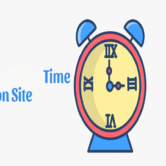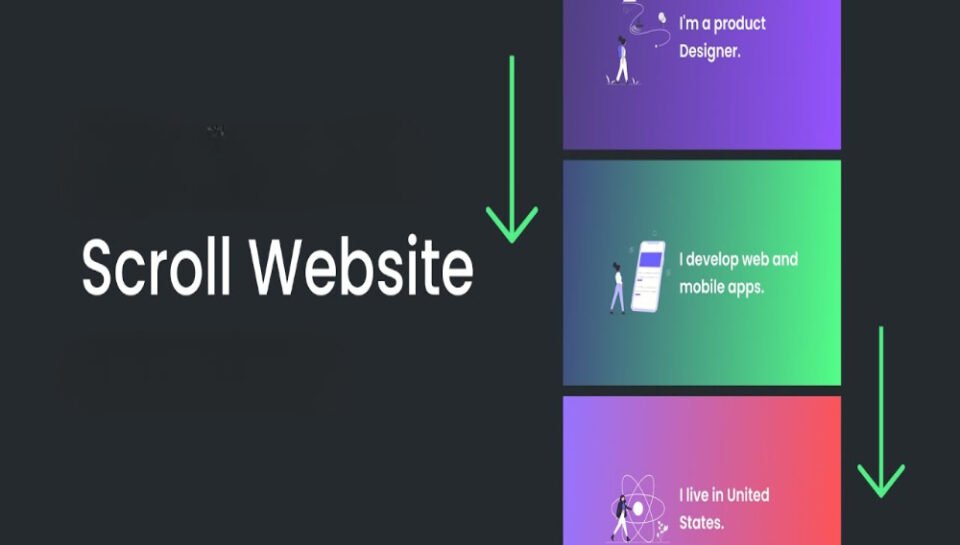
Can flyers be embedded as scrollables on websites?
Technical Feasibility of Embedding Flyers
- Flyers can be embedded as scrollable documents using PDF viewers.
- HTML iframe tags or embedded viewers allow smooth integration.
- Supports full-page view with navigation tools for scrolling.
- Lightweight PDF files ensure faster loading on web pages.
- Cross-platform compatibility ensures consistent appearance.
User Experience and Navigation
- Scrollable format mimics natural reading behavior online.
- Users can explore multi-section flyers without downloading.
- Enhances engagement through interactive presentation.
- Ideal for flyers with detailed schedules or visual layouts.
- Reduces bounce rate by keeping users on the same page.
Design Considerations for Web Embeds
- Flyers must be high-resolution and properly aligned.
- Fonts and icons should remain legible on all screen sizes.
- Avoid using small text that becomes unreadable in embed view.
- Layout should accommodate both mobile and desktop formats.
- Include white space and margins for clean scrollability.
Functional Enhancements Through Embedding
- Hyperlinked sections in flyers remain clickable when embedded.
- Videos, registration links, or social buttons can be embedded within PDFs.
- Integration with analytics tools tracks flyer interaction rates.
- Scroll behavior helps understand which sections gain attention.
- Allows real-time updates by replacing embedded file links.
Best Use Scenarios for Scrollable Flyers
- Useful for event listings, job postings, and product launches.
- Suitable for microsites, landing pages, or resource libraries.
- Enhances visibility in newsletters or announcement sections.
- Efficient for distributing digital flyers in corporate portals.
- Encourages digital engagement without sacrificing print layout style.