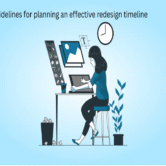How do you design flyers for recruitment drives?
Understanding the Target Audience
- Identify the age group, educational background, and skill set.
- Use language and tone that resonate with job seekers.
- Highlight benefits relevant to their stage of career.
- Tailor messaging to campus students, freshers, or professionals.
- Reflect industry-specific expectations in style and content.
Structuring Key Information Clearly
- Include job roles, eligibility, and required qualifications.
- Mention location, interview process, and date or deadline.
- Provide contact details and registration instructions.
- Ensure call-to-action is prominent and actionable.
- Organize content in short, readable sections.
Visual and Design Layout Choices
- Use a clean and professional color scheme.
- Include brand logo and consistent visual elements.
- Apply hierarchy in font sizes for headings and details.
- Incorporate icons or graphics to support sections.
- Ensure all text is legible from a short distance.
Incorporating Digital Tools and Links
- Add QR codes for application forms or event pages.
- Use short links for easy manual entry.
- Indicate if video intros or virtual meetings are available.
- Make sure links lead to responsive and active pages.
- Trackable links can measure engagement success.
Print and Distribution Planning
- Choose paper and finish based on setting and audience.
- Use A4 or A5 size depending on space and detail.
- Distribute at colleges, training centers, or job fairs.
- Align timing with academic calendars or hiring cycles.
- Include both physical and digital versions for reach.