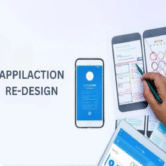How do you integrate UPI payments into a business website?
Choose a Payment Gateway with UPI Support
- Most Indian gateways like Razorpay, Paytm, Cashfree, and CCAvenue support UPI by default.
- Select a gateway that supports UPI push (enter VPA) and UPI collect (QR code or intent).
- Consider transaction charges, payout speed, and documentation availability.
- Verify if your industry type is supported under the provider’s onboarding policy.
- Create a merchant account with KYC documentation (PAN, GST, bank proof, etc.).
Generate API Keys and Configure Environment
- After onboarding, access your payment gateway’s dashboard to get test/live API keys.
- Set up the payment environment in sandbox mode to test before production.
- For platforms like WooCommerce or Shopify, use official plugins that include UPI.
- In custom-built websites, use gateway SDKs or REST APIs for integration.
- Secure your environment with HTTPS and configure webhook URLs for transaction updates.
Implement UPI Payment Workflow
- Display UPI as a payment option on the checkout page alongside cards and wallets.
- Let users enter their UPI ID (VPA) or scan a QR code for payment initiation.
- On mobile, you can enable UPI intent — which opens payment apps like Google Pay or PhonePe.
- Once the user approves, your server validates transaction status via API.
- Show confirmation message and update order status automatically after validation.
Test and Verify Integration
- Use test UPI IDs provided by the gateway to simulate success/failure scenarios.
- Check success callbacks, timeout handling, and duplicate transaction checks.
- Verify mobile responsiveness and latency on low-bandwidth networks.
- Ensure compliance with RBI guidelines for transaction data handling.
- Conduct end-to-end testing including refunds and failed transaction workflows.
Monitor Transactions and Reconciliation
- Use your gateway dashboard to view UPI transactions, settlement reports, and refund logs.
- Track user issues like failed payments, timeouts, or UPI app errors.
- Generate daily or weekly reports for accounting and GST filing.
- Reconcile payouts with bank statements to ensure no discrepancies.
Use webhook logs to troubleshoot failed callbacks or incomplete transactions.