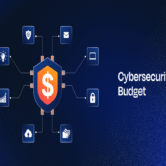How does system integration improve workflow efficiency?
Automation of Routine Tasks
- Automatically updates records across platforms (e.g., new customer in CRM triggers email workflow).
- Reduces human involvement in repetitive activities like reporting or approvals.
- Ensures tasks flow from one stage to the next without manual handoff.
- Triggers event-based workflows (e.g., when an order is placed or ticket is resolved).
- Minimizes delays caused by communication or tool switching.
Centralized Access and Collaboration
- Combines data and functionality from multiple systems into a single interface.
- Provides all departments with consistent access to shared information.
- Enhances collaboration across marketing, sales, support, and finance.
- Reduces tool fatigue and toggling between disconnected platforms.
- Improves response time for both internal processes and customer support.
Data Accuracy and Real-Time Visibility
- Eliminates duplication or mismatched records across systems.
- Ensures updates in one system reflect in others instantly.
- Supports real-time dashboards and automated alerts.
- Enables faster identification of issues or bottlenecks.
- Builds confidence in data-driven decision-making.
Improved Project and Resource Management
- Links task management with time tracking and communication platforms.
- Aligns scheduling tools with resource availability and progress.
- Enables live tracking of projects, milestones, and workloads.
- Supports transparent workflows for distributed teams.
- Reduces overhead in managing cross-functional collaboration.
Streamlined Customer Journey
- Aligns sales, support, and fulfillment data for seamless handoffs.
- Ensures each team has context and visibility into customer history.
- Reduces resolution time through unified customer profiles.
- Improves satisfaction by eliminating disconnected service experiences.
- Enables proactive communication based on integrated customer insights.