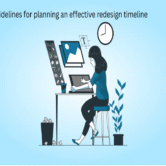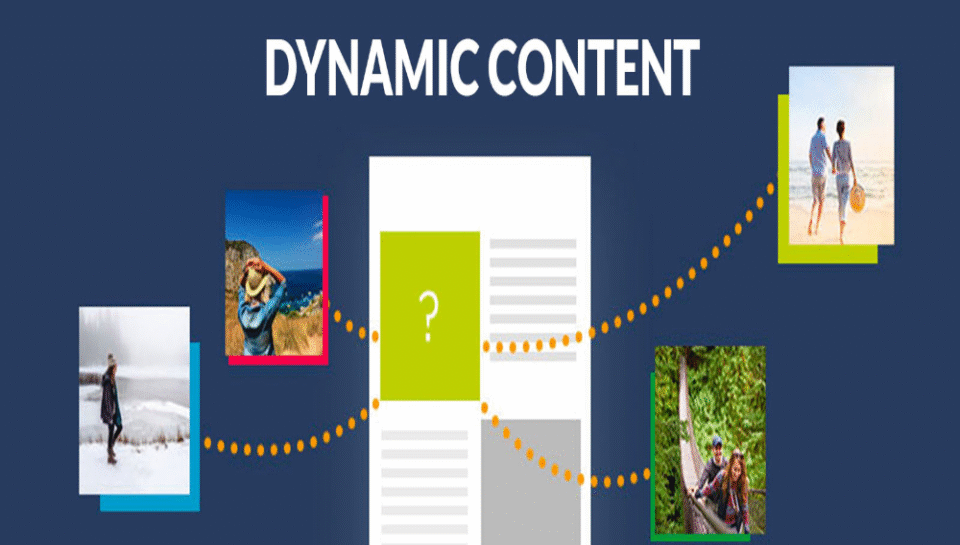
How is dynamic content like invoice numbers handled in letterhead design?
Reserved Space Within the Layout
- Specific zones are allocated for dynamic fields like invoice numbers.
- Common placement is in the top-right or below the header section.
- Design grid ensures alignment with static elements like logos and dates.
- Margins are adjusted to prevent content from shifting during automation.
- Placeholder text guides data insertion during template creation.
Use of Merge Fields in Templates
- Dynamic content is inserted using merge fields or text variables.
- Fields such as invoice number, date, and reference code are predefined.
- These fields auto-populate from connected data sources at the time of generation.
- Consistent formatting is applied to maintain visual coherence.
- Fields are locked to preserve layout during batch processing.
Font and Formatting Consistency
- Dynamic entries follow the same font style as surrounding content.
- Font size and weight are set to ensure readability and emphasis.
- Special characters or irregular lengths are accounted for in design.
- Bold formatting may be used for high-importance fields like invoice number.
- Alignment is preserved even with varying content lengths.
System Integration and Automation
- Letterhead templates are integrated with billing or ERP systems.
- Automated systems populate dynamic content before generating PDFs.
- Each invoice generated retains the original letterhead design.
- Data accuracy is ensured by system-side validation.
- Version control prevents duplication or content overlap.
Testing and Proofing for Multiple Scenarios
- Templates are tested with various field lengths and formats.
- Sample data is used to confirm layout stability and legibility.
- Overflow issues are resolved by limiting character count or resizing fields.
- Visual balance is checked after merging dynamic with static content.
- Final design ensures no clash between branding and variable data.