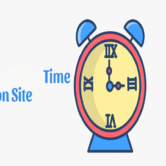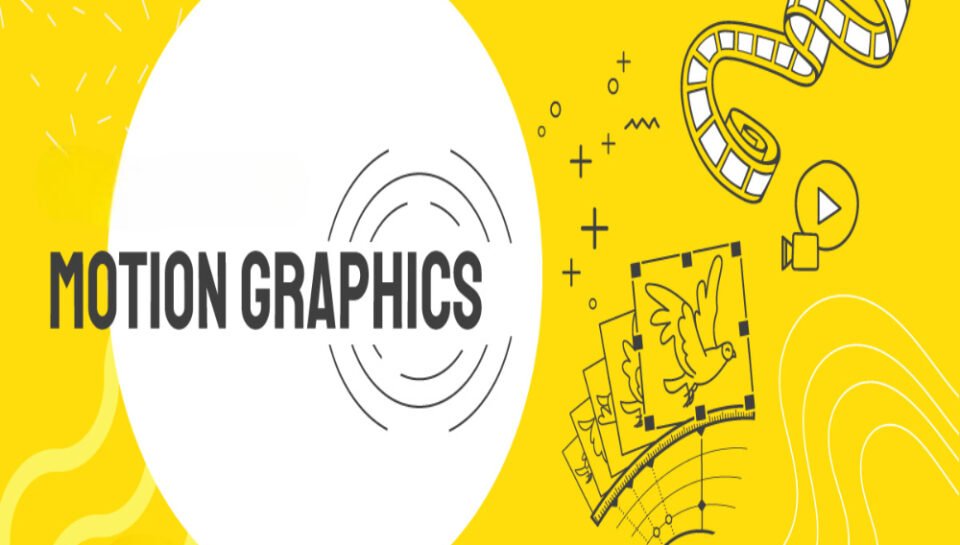
What are the top fonts used in tech explainer motion graphics?
Sans-Serif Fonts for Clean Readability
- Widely preferred for their clarity on both large and small screens.
- Modern and minimal appearance complements digital visuals.
- Uniform stroke width ensures legibility during motion.
- Works well across static and animated text sequences.
- Avoids decorative complexity that may hinder fast reading.
Geometric and Rounded Typefaces
- Used to project innovation, friendliness, and simplicity.
- Balanced proportions create visual consistency in layouts.
- Rounded edges soften the tone of tech-heavy content.
- Well-suited for UI-style designs and product demonstrations.
- Popular in startup-focused and app explainer videos.
Monospaced and Grid-Based Fonts
- Mimic coding environments and developer interfaces.
- Each character occupies the same horizontal space.
- Ideal for showcasing commands, terminal outputs, and code lines.
- Often used in cybersecurity, SaaS, and software architecture content.
- Reinforce technical themes with subtle visual cues.
Bold and Condensed Typefaces for Emphasis
- Highlight key points, stats, and features during transitions.
- Condensed widths save space while retaining impact.
- Often animated with zoom, scale, or slide effects.
- Suitable for callouts, headers, and dynamic titles.
- Ensure high contrast against background visuals.
Minimalist and Neutral Typography
- Selected for a non-distracting role in complex visuals.
- Neutral fonts allow illustrations and icons to stand out.
- Often used in body text, subtitles, and explanatory lines.
- Clean, modern design supports a professional tone.
- Blends easily with both light and dark theme animations.