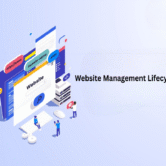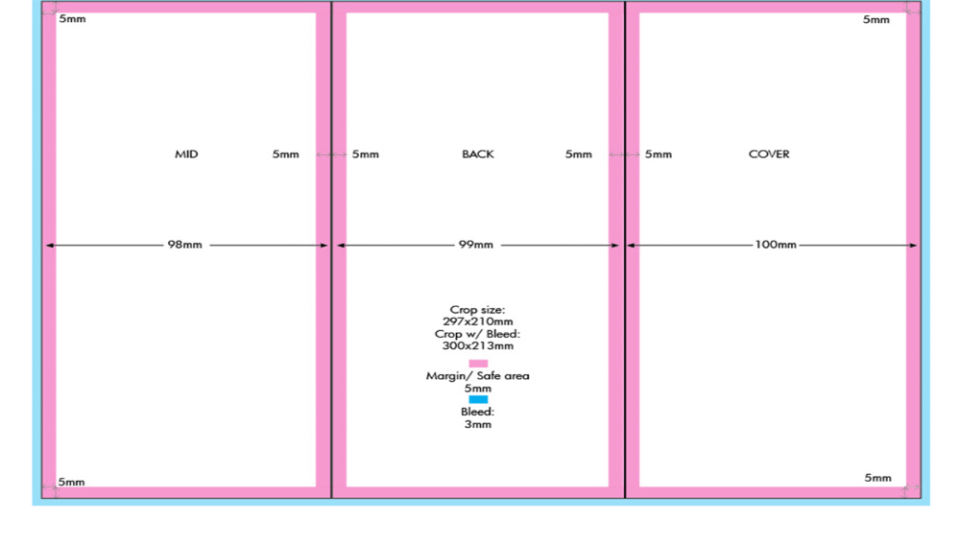
What margins are suitable for flyer-safe print zones?
Standard Margin Guidelines
- Common safe print margins range from 3 mm to 5 mm on all sides.
- Ensures no critical text or images are cut during trimming.
- Helps maintain alignment across multiple printed copies.
- Prevents visual elements from appearing cramped near edges.
- Works well with most commercial printing equipment.
Bleed and Trim Considerations
- Bleed area typically extends 3 mm beyond the trim line.
- Allows background colors or images to reach the edge cleanly.
- Trim line marks the final size after cutting.
- Safe zone should be inside the trim area to avoid cutoff.
- Combined use of bleed and margin ensures precision.
Design Software Alignment
- Templates from standard design tools include margin presets.
- Consistent margin setup avoids resizing issues during export.
- Helps keep designs print-ready without last-minute edits.
- Guides aid in aligning content during layout.
- Preview modes highlight unsafe areas automatically.
Visual Balance and Aesthetics
- Margins contribute to a clean, professional appearance.
- Maintains white space for better readability.
- Prevents flyer from appearing visually crowded.
- Supports brand hierarchy through structured spacing.
- Enhances overall design harmony.
Printer-Specific Adjustments
- Always check with the chosen printer for exact margin needs.
- Some machines may require larger safety zones.
- Digital and offset printing may differ in tolerance levels.
- Adjust margins based on flyer size and paper stock.
- Printer proofing helps confirm layout accuracy.