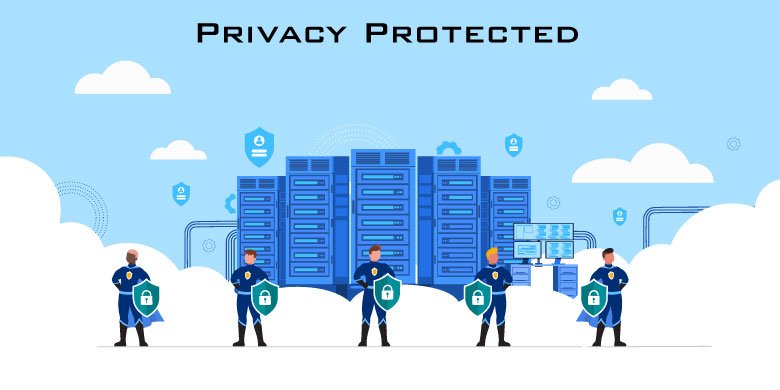by hellointech.com | Sep 13, 2021 | Digital Marketing, Web Hosting, Web Management
IT Services refer to the application of business and technical expertise to enable organizations in the creation, management and optimization of or access to information and business processes.
The IT services market can be segmented by the type of skills that are employed to deliver the service (design, build, run). There are also different categories of service: business process services, application services and infrastructure services.
If these services are outsourced, they are referred to as business process outsourcing (BPO), applications outsourcing (AO) and infrastructure outsourcing.
At the very heart of IT service management is the actual service you are delivering to the customer. This service should provide value to the customer in order to accomplish a certain objective that is beneficial to them.
However, defining an actual IT service is a common and major challenge, particularly if IT and the customer are not aligned around what is expected from both parties. One reason for this challenge is one of perspective:
- IT sees the service from the basis of applications and infrastructure.
- Customers see the service from outcomes and usage.
For companies to fully support the customer in meeting their objectives, both IT employees and customers must make a concerted effort to reach a definition of the IT services being provided.

by hellointech.com | Sep 7, 2021 | Web Hosting, Uncategorized, Web Management
A database is a structured, organized set of data. In computing terminology a database refers to a software used to store and organize data. Think of it as a file cabinet where you store data in different sections called tables. When you need a particular file you look into that particular section (table) and get the file (data) you need.
WordPress uses MySQL as its database management system. MySQL is a software used to create databases, store and get data when requested. MySQL is also an open source software, just like WordPress and works best with other popular open source software, such as Apache web server, PHP, and Linux operating system.
What is Database Host
Database host is the computer hosting your database on a MySQL server. Most of the time it is localhost and entering localhost in the host field would connect WordPress to your database. However, some web hosting providers may use different host names to manage MySQL servers. You will find your host name in the MySQL or Database sections of your hosting control panel. Ask your hosting provider if you cannot find the host name.
How to Manage WordPress Database
It is important to learn how you can do certain tasks on your WordPress database. This can help you troubleshoot some common WordPress issues, help you recover your website, and make your website more secure in general. For example, you would want to learn how to create regular backups.

If a hosting plan provides unlimited storage, the amount of space that your site or the email may utilize cannot be limited – but if you make your site too large, you will face other constraints.
Secure hosting included with every plan
We work hard around the clock to make sure your website is always online
Unlimited email forwarding
When you buy a domain name using Shopify, we’ll give you an unlimited number of forwarding email addresses for free. If your domain name is “yourstore.com”, you can now create addresses like “info@yourstore.com”.
Messages sent to your new email addresses (e.g. info@yourstore.com) will be forwarded to an email account you already own (e.g. youremail@example.com). This will save you time, and help your business look professional.
Instant updates
All Shopify updates are automatic, so you’ll receive the latest features immediately, without any hassle.
Your own domain
Shopify makes it easy to create and register a domain name for your new website. You can buy a new domain through Shopify, use an existing domain, or use your free .myshopify.com domain.
Content delivery network
Shopify was the first hosted ecommerce website solution to use a content delivery network.
A CDN is a large network of servers placed across the world to ensure your customers can load your website store quickly, no matter where they are.
Our CDN is operated by Fastly, one of the most reputable CDN companies.
No-limit hosting for your online store
Unlimited bandwidth
We provide unlimited bandwidth so you have no worries about increasing traffic.
Level 1 PCI compliance
Have no fear. Your customer data is always secure.
Any domain name
Optimize your brand with a custom domain name purchased through Shopify, use an existing domain name, or take advantage of your free .myshopify.com domain.
Hassle-free setup
When you sign up, we show you exactly how to set up an online store. Your site is created within seconds of sign-up, and upgrades are always instant.
Blazing fast servers
Offer your customers quick, worldwide access through Shopify’s global servers.

by hellointech.com | Sep 7, 2021 | Web Hosting, Web Management
SSL Certificate
Enhance the security of your website and SEO rankings using SSL security certificates. We include free domain and free SSL certificates with premium and web hosting schemes.
What is an SSL certificate?
An SSL certificate is a digital certificate that authenticates a website’s identity and enables an encrypted connection. SSL stands for Secure Sockets Layer, a security protocol that creates an encrypted link between a web server and a web browser.
Companies and organizations need to add SSL certificates to their websites to secure online transactions and keep customer information private and secure.
In short: SSL keeps internet connections secure and prevents criminals from reading or modifying information transferred between two systems. When you see a padlock icon next to the URL in the address bar, that means SSL protects the website you are visiting.
Since its inception about 25 years ago, there have been several versions of SSL protocol, all of which at some point ran into security troubles. A revamped and renamed version followed — TLS (Transport Layer Security), which is still in use today. However, the initials SSL stuck, so the new version of the protocol is still usually called by the old name.
How do SSL certificates work?
SSL works by ensuring that any data transferred between users and websites, or between two systems, remains impossible to read. It uses encryption algorithms to scramble data in transit, which prevents hackers from reading it as it is sent over the connection. This data includes potentially sensitive information such as names, addresses, credit card numbers, or other financial details.
The process works like this:
- A browser or server attempts to connect to a website (i.e., a web server) secured with SSL.
- The browser or server requests that the web server identifies itself.
- The web server sends the browser or server a copy of its SSL certificate in response.
- The browser or server checks to see whether it trusts the SSL certificate. If it does, it signals this to the webserver.
- The web server then returns a digitally signed acknowledgment to start an SSL encrypted session.
- Encrypted data is shared between the browser or server and the webserver.
This process is sometimes referred to as an “SSL handshake.” While it sounds like a lengthy process, it takes place in milliseconds.
When a website is secured by an SSL certificate, the acronym HTTPS (which stands for HyperText Transfer Protocol Secure) appears in the URL. Without an SSL certificate, only the letters HTTP – i.e., without the S for Secure – will appear. A padlock icon will also display in the URL address bar. This signals trust and provides reassurance to those visiting the website.
To view an SSL certificate’s details, you can click on the padlock symbol located within the browser bar. Details typically included within SSL certificates include:
- The domain name that the certificate was issued for
- Which person, organization, or device it was issued to
- Which Certificate Authority issued it
- The Certificate Authority’s digital signature
- Associated subdomains
- Issue date of the certificate
- The expiry date of the certificate
- The public key (the private key is not revealed)
Why you need an SSL certificate
Websites need SSL certificates to keep user data secure, verify ownership of the website, prevent attackers from creating a fake version of the site, and convey trust to users.
If a website is asking users to sign in, enter personal details such as their credit card numbers, or view confidential information such as health benefits or financial information, then it is essential to keep the data confidential. SSL certificates help keep online interactions private and assure users that the website is authentic and safe to share private information with.
More relevant to businesses is the fact that an SSL certificate is required for an HTTPS web address. HTTPS is the secure form of HTTP, which means that HTTPS websites have their traffic encrypted by SSL. Most browsers tag HTTP sites – those without SSL certificates – as “not secure.” This sends a clear signal to users that the site may not be trustworthy – incentivizing businesses who have not done so to migrate to HTTPS.
An SSL certificate helps to secure information such as:
- Login credentials
- Credit card transactions or bank account information
- Personally identifiable information — such as full name, address, date of birth, or telephone number
- Legal documents and contracts
- Medical records
- Proprietary information
Contact Hellointech.com for more info….

by hellointech.com | Sep 7, 2021 | Web Hosting, Web Management
Monthly backup
We at HelloIntech.com collect your data monthly backup to protect your website against data loss, data-stealing to ensure that your information is protected and your website is safe.
There are a lot of things you can do to keep your website safe, from choosing a top-notch web host to using strong passwords. However, the single most important step you can take is to perform website backups — early and often.
Having a recent backup of your site can help you in many situations. If you lose crucial data or your website gets hacked, having a backup readily available can solve your problems. Plus, it often doesn’t take more than a few minutes to get that backup file ready.
In this article, we’ll walk you through 10 reasons why you should back up your website right away. Let’s get to work!
1. Guard Against Human Error
Everyone makes mistakes from time to time. You might delete an important file on your website, make a change that breaks some of its functionality, and so on. There are ways to fix these kinds of errors, but in our experience, few are as efficient as restoring a previous backup.
To put this into perspective, imagine that a significant part of your website ceases to work. You have two options:
Identify the problem and look for a way to solve it.
Restore your website’s most recent backup and move on.
The first method can be quick or take a lot of time, depending on how serious the problem is. However, with the second approach, you can have your site up and running quickly. All you need is a recent enough backup that you won’t lose any valuable data.
The primary takeaway is that backups can save you in situations where you or someone else makes a mistake on your site. To be as safe as possible, you’ll want to create those backups frequently.
2. Reverse Problems During Updates
Updates are necessary to keep your site functioning smoothly. At the same time, it’s not uncommon to perform an update to your site, only to see something unexpectedly go wrong. That doesn’t mean you shouldn’t make changes — you just have to go about them safely.
Ideally, you’ll have an automatic backup system set up for your site. That way, if you update any of its key components, you’ll have a recent restore point available just in case. It’s also smart to make a manual backup before you start tinkering with your website.
It might take you a few minutes or longer to get that backup ready. However, you’ll be happy you made the time if anything goes wrong during the update process.
3. Prevent Loss of Data
Imagine that you have a blog with hundreds of posts, and someone on your team deletes one (or more) of them by mistake. In the past, we’ve seen people delete entire libraries of content because they didn’t know what they were doing or they gave certain users too many privileges.
One of the primary reasons to maintain a backup system is to ensure that your data will be safe, even in situations like the one described above. That means you need to have a full backup of your site in place, and the same goes for your personal data as well.
What’s more, data loss can occur even if there’s no human error involved. That means having backups is essential, even if you and your team know what you’re doing.
If you’re worried about losing important data, we recommend you take things one step further. Not only should you have multiple backups available, but you should also avoid keeping them all stored in the same location. We recommend uploading your latest backups to the cloud, as well as keeping a copy on your server for redundancy’s sake.
4. Handle Compatibility Issues After New Installations
If you use WordPress or any other Content Management System (CMS), then you probably rely a lot on add-ons, such as themes and plugins. Both types of tools can be incredibly handy. However, each time you install a new add-on, you’re introducing an element that might not play nicely with the rest of the site’s ecosystem.
Just as with updates, this doesn’t mean you should avoid plugins and themes. Instead, what you need to do is be careful about the ones you install. Make sure they have good reviews and ratings, and that the developers update them frequently.
You’ll also want to back up your website before you activate a new theme or WordPress plugin, just to be safe. With this approach, if a compatibility issue pops up, all you have to do is revert to a previous backup. Then, you’re free to install an alternative tool.
5. Resolve Malware Infections
A lot of people think of malware as something that can only affect personal computers. However, a surprising number of websites are infected with some kind of malware, and a lot more of them are vulnerable to it.
Even if you’re proactive about website security, attackers have highly-sophisticated techniques in their arsenals. Also, keep in mind that not even smaller, lesser-known websites are safe from attacks. WordPress users, for example, often face threats from bots looking for vulnerabilities they can exploit.
Troubleshooting malware can be particularly tricky since it’s hard to know when your site is fully clean. Even then, if you don’t identify and patch the security ‘hole’ that led to the infection, you’ll remain vulnerable. Having a backup ready to go will help you get your website clean faster.
6. Provide Protection Against Hackers
There may also be times when attackers try to access your site directly to deface it or steal important information. If someone manages to breach an account with administrative privileges, for example, they might change its credentials to lock you out of your site.
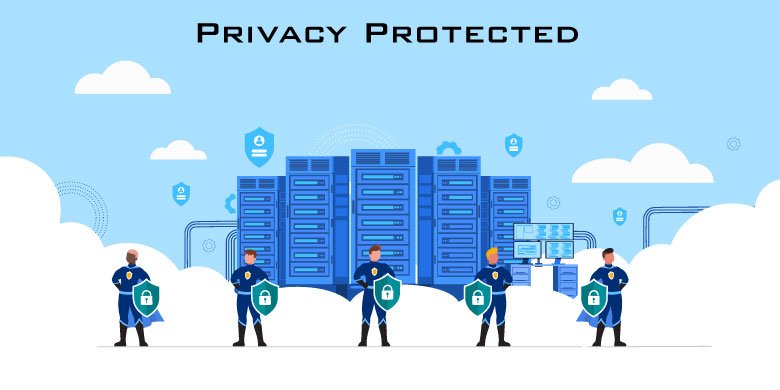
by hellointech.com | Sep 7, 2021 | Web Hosting, Web Management
Privacy Protected
We disguise your information at HelloIntech.com. You own your domain but do not publicly display your contact information.
~~Comply
Respect privacy requests
Laws related to data privacy regulate the access and deletion of personal information. For instance, GDPR stipulates that anyone whose data has been collected and processed in the EU has the “right to be forgotten.” Use the Universal Search function to instantly locate their data on any web page or within the metadata of PDFs, documents, and images. From there, create an in-tool plan to remove their data and be sure it gets flagged if it pops up again.
~~Document
Show your compliance track record
Governing personal data on your website—and being able to prove it—is key to data privacy compliance. Minimize risk by implementing site-wide Data Privacy and Security policies that instantly catch potential risks to personal data, like exposed credit card or ID numbers. Every action your team takes within the platform is also logged in the User Actions Log, helping you document compliance efforts to management and authorities.
HOW DO WE USE YOUR INFORMATION?
We use personal information collected via our Sites for a variety of business purposes described below. We process your personal information for these purposes in reliance on our legitimate business interests in order to enter into or perform a contract with you, with your consent, and/or for compliance with our legal obligations. We indicate the specific processing grounds we rely on next to each purpose listed below.
We use the information we collect or receive:
To facilitate account creation and logon process. If you choose to link your account with us to a third party account *(such as your Google or Facebook account), we use the information you allowed us to collect from those third parties to facilitate account creation and logon process.
To send you marketing and promotional communications. We and/or our third party marketing partners may use the personal information you send to us for our marketing purposes, if this is in accordance with your marketing preferences. You can opt-out of our marketing emails at any time.
To send administrative information to you. We may use your personal information to send you product, service and new feature information and/or information about changes to our terms, conditions, and policies.
To post testimonials. We post testimonials on our Sites that may contain personal information. Prior to posting a testimonial, we will obtain your consent to use your name and testimonial. If you wish to update, or delete your testimonial, please contact us at Hellointech.com and be sure to include your name, testimonial location, and contact information.
Deliver targeted advertising to. We may use your information to develop and display content and advertising (and work with third parties who do so) tailored to your interests and/or location and to measure its effectiveness. For more information, see our Cookies Policy Section.
Administer prize draws and competitions. We may use your information to administer prize draws and competitions when you elect to participate in competitions.
Request Feedback. We may use your information to request feedback and to contact you about your use of our Sites.
To protect our Sites. We may use your information as part of our efforts to keep our Sites safe and secure (for example, for fraud monitoring and prevention).
To enable user-to-user communications. We may use your information in order to enable user-to-user communications with each user’s consent.
WILL YOUR INFORMATION BE SHARED WITH ANYONE?
We only share and disclose your information in the following situations:
Compliance with Laws. We may disclose your information where we are legally required to do so in order to comply with applicable law, governmental requests, a judicial proceeding, court order, or legal process, such as in response to a court order or a subpoena (including in response to public authorities to meet national security or law enforcement requirements).
Vital Interests and Legal Rights. We may disclose your information where we believe it is necessary to investigate, prevent, or take action regarding potential violations of our policies, suspected fraud, situations involving potential threats to the safety of any person and illegal activities, or as evidence in litigation in which we are involved.
Vendors, Consultants and Other Third-Party Service Providers. We may share your data with third party vendors, service providers, contractors or agents who perform services for us or on our behalf and require access to such information to do that work. Examples include: payment processing, data analysis, email delivery, hosting services, customer service and marketing efforts. We may allow selected third parties to use tracking technology on the Sites, which will enable them to collect data about how you interact with the Sites over time. This information may be used to, among other things, analyze and track data, determine the popularity of certain content and better understand online activity. Unless described in this Policy, we do not share, sell, rent or trade any of your information with third parties for their promotional purposes.
Business Transfers. We may share or transfer your information in connection with, or during negotiations of, any merger, sale of company assets, financing, or acquisition of all or a portion of our business to another company.
Third-Party Advertisers. We may use third-party advertising companies to serve ads when you visit the Sites. These companies may use information about your visits to our Website(s) and other websites that are contained in web cookies and other tracking technologies in order to provide advertisements about goods and services of interest to you. For more information, see our Cookies Policy Section.
Affiliates. We may share your information with our affiliates, in which case we will require those affiliates to honor this privacy policy. Affiliates include our parent company and any subsidiaries, joint venture partners or other companies that we control or that are under common control with us.
Business Partners. We may share your information with our business partners to offer you certain products, services or promotions.
With your Consent. We may disclose your personal information for any other purpose with your consent.
Other Users. When you share personal information (for example, by posting comments, contributions or other content to the Sites) or otherwise interact with public areas of the Site such personal information may be viewed by all users and may be publicly distributed outside the Site in perpetuity.

by hellointech.com | Sep 7, 2021 | Web Hosting, Web Management
Fast Performance
The pace of your website might slow or grow. Enjoy your visitors with a speedy website lightning